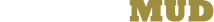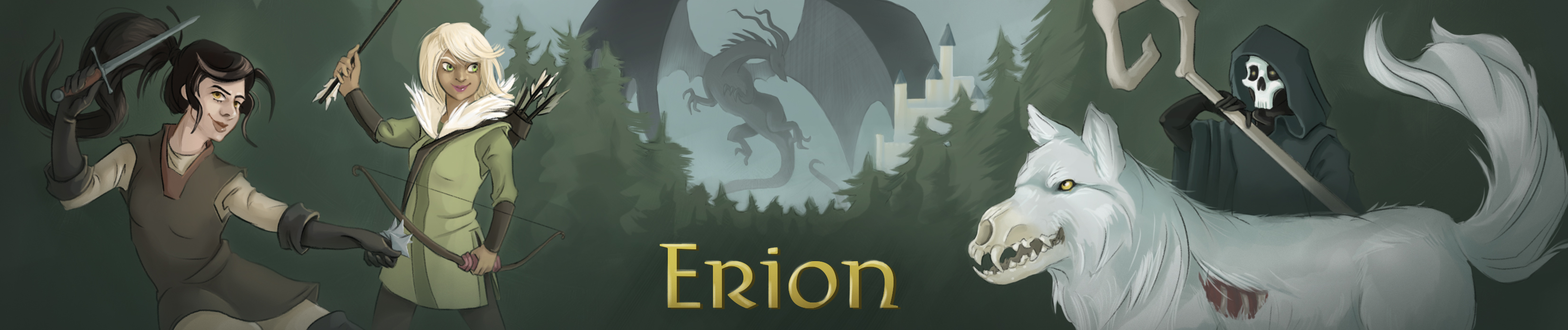You searched for alias variables
1. alias variables
Alias variables are supported. This allows for creating your own syntax
arrangements for any given command. One command that has a rather
cumbersome syntax is the db command, for example, due to its many different
search variations.
Say you are in search of a level 5 to 10 weapon. The syntax without an
alias would be 'db 5‑10 slot wield'. We could create an alias to simplify
that.
Example: alias dbsearch db $1‑$2 slot $3
There are 3 wildcards, $1, $2, and $3, requiring 3 arguments from the user.
Typing 'dbsearch 5 10 wield' would take $1 and replace it with 5, $2 with
10, and $3 with wield, so essentially it would substitute the string with
'db 5‑10 slot wield'.
It is possible to use a wildcard variable multiple times, such as 'db $1‑$1
slot $2'. If you typed 'dbsearch 5 wield', it would essentially replace
both $1 variables with 5, and $2 with wield.
If you put multiple words in single quotes, it will be treated as one
argument.
The $* variable will grab everything after the alias name entered.
Example: alias testme say 1:[$1] 2:[$2] 3:[$*]
You type: testme hi bye
This shows: You say, '1:hi 2:bye 3:hi bye'
If you want to eliminate usage of single quotes where possible, an example
of that would be an alias like: alias bag put '$*' bag.
Typing 'bag green hat' would put an item with keywords 'green hat' into bag.